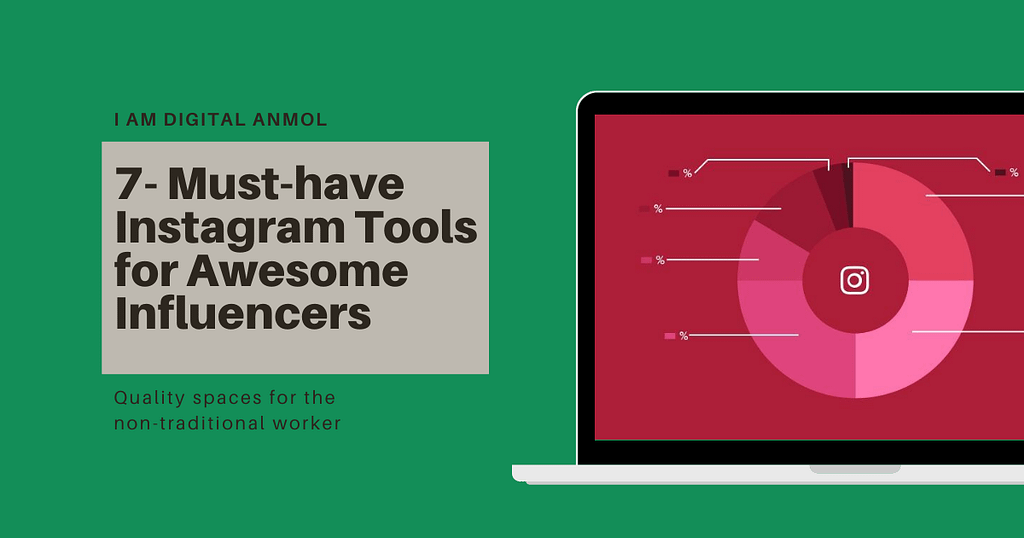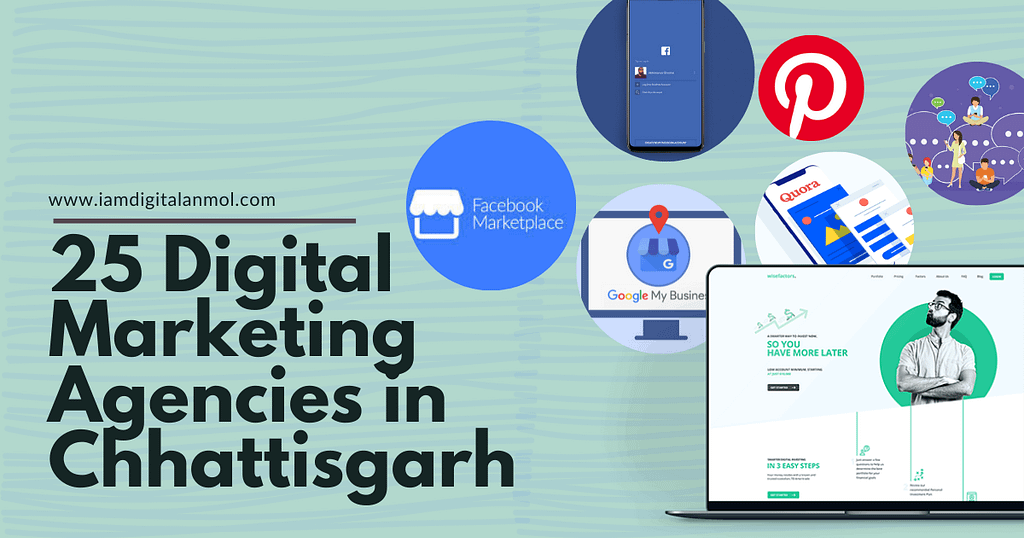Are you doing business on Instagram?
If yes then you are expected to be at a billion places at once. Either you are digging through your data or making your Instagram Profile better. You just don’t have enough time!!
You know Instagram tools can save a lot of your time and maintain your sanity. I’ve been working on Instagram professionally for 2 years now and trust me you will thank me for the tools I am going to tell you. It took me 2 years to make the list of these tools. I sorted them out by researching and testing 100’s of tools.
The best part about these tools is that it doesn’t matter if you have just created your Instagram account or have been running an Instagram account for years with millions of followers These tools will help you ace your Instagram.
Here is the list of Tools for Instagram that everybody must use
Canva Pro
Canva is taking the Designing world like a boss. Designing your post is the first thing and the most time taking task for making an Instagram post. You can easily design your posts with the help of Canva. You don’t have to be a Photoshop expert to design your post or Stories.
Although there is a very small learning curve to it which you can ace in a week. Canva is a very simple tool and you get 100’s of templates to choose from.
So even if you are not at all creative like me you can post beautiful creatives like these:
Canva just has a drag and drop feature for almost everything and you can edit your images and texts with just a single click. There is a huge library of images, videos, fonts, effects, elements to select from.
If you have ever designed anything on Photoshop or any other tool you know the pain of finding all the things to merge. It’s statistically proven that an attractive image increases engagement by 1100 %.
Canva is a FREE Tool and you can start using it immediately. Here are some functions of Canva (Free Version)
- Pre-designed Template- There are 8000+ of free Templates available in Canva.
- Custom Dimensions- You just have to enter your Dimension and Canva will make up a design for you, which is completely customizable.
- Image upload – you can upload your images in Canva and use them.
- Storage- You get 1Gb of Storage to save your designs and Data.
Canva will help some of you but Canva has a Pro-version and Canva Pro is just CRAZY. It has so many features that you don’t even have to think about before buying the premium as You will save so much time, effort, and money with Canva Pro.
Here are some Features of Canva Pro:
- Unlimited Space- You can Make as many designs as you like and it will be stored in their cloud system forever. You don’t have to worry about anything.
- Resizing- You can Resize your designs for your posts and stories without any effort.
- Custom Fonts- You can use 1000’s of fonts that Canva has to offer. Besides that, you can upload your fonts.
- Color Pallets- You can select color pallets for your brand to Speed up the designing process.
- Brand Kit- You can save your brand assets in one location.
- Background remover- You can easily remove the background from images and use them for your Instagram.
- Team- You can add up to 30 team members to edit your design.
- Templates- There are 400,000 + templates that you can use with Canva Pro.
- Stock Images- There are thousands of images that you can use in your designs.
- Transparent Designs- With Canva Pro you can Download Transparent designs that can be used in millions of paces.
- Infographics – You can design very attractive Infographics from Canva Pro by just adding the figures you want to show in the graph. (P.S. every picture used in this blog was made with Canva PRO).
- Content Planner- It helps you plan out your future posts in Advance.
Compare Canva VS Canva PRO
Canva Pricing Comparison – Canva Free VS Canva Pro 500
Design And Publishing Features Features – Canva VS Canva Pro
Collaboration and Brand Management – Canva Vs Canva Pro
Canva tops the list of Instagram Tools as it is one of the most versatile tools. It can be used for various purposes from designing a card to the webpage. I feel anybody who posts regularly on Instagram must have Canva Pro as it has reduced my editing time to a quarter of what it used to be with just Canva.
This block contains unexpected or invalid content.
Attempt Block Recovery
This block contains unexpected or invalid content.
Attempt Block Recovery
Make Free Account
Grammarly
If you are like me then you have a lot of trouble writing. Make a lot of typing mistakes and Grammatical Errors. Then it is a huge task to get it right. Spending 40-50% of time correcting your own mistakes. That’s just too much time to waste.
Grammarly is a perfect tool for you to save your time and effort (and embracement). Grammarly instantly points out what are the problems with my writing and corrects them or suggests the correction Concerning the sentences. Grammarly uses Advance Machine learning and is getting better every time somebody types something on Grammarly.
Grammarly has a Chrome Extension which allows Grammarly to works on other websites too. This way it doesn’t matter if you are writing a Mail, Post, message, or Writing Content, Grammarly tells you what your mistakes are and you can easily correct them.
The things Grammarly checks for free:
- Spelling Mistakes
- Grammatical Errors
- The tonality of your text
- Grammarly free tools will help a lot of people but the paid Grammarly is just out of this world. Anybody who writes should have a Grammarly Premium
The Features of Grammarly Pro: –
- Fluency- their advanced Algorithm checks the fluency of your writing.
- Readability- Writing short and meaningful sentences is one of the ways to increase your readability and Grammarly helps you to get it.
- Word choice- We all struggle with finding words and Grammarly automatically suggests to you what tools should you use to make your content sound better.
- Plagiarism detection- Grammarly also does this complex thing of going to the internet and finding out if you have the original content or not. This is very important for a content writer as they don’t want to face Copyright issues.
- Inclusive language- When writing we often do the mistake of writing things in a foreign manner and Grammarly helps you to correct it.
- Formality level- Grammarly checks the formality level of your content as it is important for your business to sound good in your captions.
- Additional advanced corrections-Fix inconsistency in writing, spellchecks and may other things.
Grammarly Pricing Snapshot
Grammarly is one of the most used tools by me. It helps me write my Captions, Posts, Blogs, Emails, and whatnot. Grammarly is truly one of the best Instagram tools
This block contains unexpected or invalid content.
Attempt Block Recovery
Register For Grammarly
This block contains unexpected or invalid content.
Attempt Block Recovery
Chrome Extension
Flick
If you have been using Instagram then you know that to grow on Instagram you have to use Hashtags. Hashtags are like keywords that you can search on Instagram to see the posts related to the topic.
Each Hashtag has a Different Competition and search volume. Using the Right hashtags can get your post featured on Discovery and shoot up your reach.
The flick is a Hashtag research tool. It connects to your account and suggests you Hashtags that you must include in your post to reach more and more people. It also tells you how well your post is doing with respect to the Hashtags and if you are being ranked for the said Hashtag or not.
Flick gives you very deep insights into your post’s performance on each hashtag that you use.
Snapshot – Flick – Hashtag Generator
Just in case you don’t know, you can reach 20-50% of the new audiences using proper hashtags. If you don’t believe me try flick for 7 Days. Your reach will skyrocket.
This block contains unexpected or invalid content.
Attempt Block Recovery
This block contains unexpected or invalid content.
Attempt Block Recovery
Publer
Having an Omni Channel Approach to your Social media has its Pros and Cons. On the upside, you get Clients from Several Different Sources and you have better brand visibility, Cost-effective.
On the Down Side you have to manage accounts on Multiple Sites Facebook, Twitter, linked in, google my Business, Pinterest, etc. You have to customize the content according to each media. And It Takes HOURS to do this task!!
As a business on Social media your time is very valuable and every time you post i.e roughly around 10 times a month you lose a lot of time.
You can Easily Simplify this Task by Automating it in Social media Scheduling tools like Publer. It is very simple to use, All you have to do is add pictures, descriptions, Location tags on Publer and the publer will post pictures, Captions, Hashtags, and everything.
Analytics- Publer Grabs all the analytics of your posts in one place which is very helpful if you want to save a lot of time.
Tailored Posts- You can Customize the posts according to the platform. Change the words Tonality and whatnot.
Watermarking- You don’t have to worry about your Content being Shared without giving you the credits. Add a Watermark to all your posts.
Signatures- When your post is shared with people your brand Signature must appear on the post as it creates a brand image. Publer adds a Signature automatically for you.
Recurring Posts- Some posts need to be posted again and again to create Awareness among your followers
Post Callbacks- Sharing Old long haul Content on your Social media helps people recall your content
Saved Drafts- You can save your posts on draft and edit them later.
Calendar View Mode- Posting with a calendar is much easier as you know what day it is and is there any special occasion or not
Link Shortening and Tracking- You can Shorten your links and easily Track the number of clicks on your Link.
Upload Media From URL- Adding the data from your system is very time-consuming to directly attach your data from your drive.
Group the Accounts-You can make a group of accounts that you post regularly, Saving you a lot of time while posting.
Delay Between Posts- You can delay when you post on social media by causing a delay between the accounts posting.
Publer Pricing- Social Media Management tool
I have tried posting the same post on multiple social media and trust me when I say it. It takes hours to customize and post. The day I saw Publer I needed it badly. I even used my friend’s card to buy it +as mine was not working, It’s that good. It certainly saves me a lot of time and is one of the best tools for Social media I have invested in.
This block contains unexpected or invalid content.
Attempt Block Recovery
Try Free Version
Tap link
Tap link is a blessing for any content creator and business on Instagram and other social media platforms. We all know that social media sites allow us to add only one link in our whole profile which is the BIO. From that link, we can’t drive traffic to multiple places like our Fb page, YouTube channel website, and any other place.
The tap link solves exactly that problem. You can hold multiple links in tap link and add the Taplink’s link in your bio so whenever your user visits your website he sees something like this:
Now that you have multiple links you can drive people to as many places as you want. Do you know the best part about the Tap link?
You can track the people who visit your link via Facebook Pixel and re-target them for ads. You can even check how many people click a specific button.
Landing Pages of Tap link
Features of Tap link
- You can create offers
- launch promotions
- motivate your audience to leave requests
- Motivate people to buy from you
- you can add carousel images
- Add videos
- Payment links
- Application form
- FAQ’s
- Time-limited offers with count down timer
- And many more things.
Tap link has worked wonders for me as I don’t have to keep changing my Link again and again. I just add a new link and I am done.
Tap Link Pricing- Mini Landing Page
Of all the tools I have used for my Instagram Bio link Tap link is the best. It gave you so many options that I fell in love with it. it’s the best Instagram tool for linking.
Get your Free Account
IconoSquare
Iconosquare is social media analytics and management platform for Instagram and Facebook that provides you in-depth insights into your social media performance, lets you schedule posts and first comment, generate reports, monitor competitors’ activity, and engage with your audience, all within one platform.
Iconosquare Engagement Dashboard
Advanced Analytics- Tracking how your posts are performing not just for the past 7 years but for the lifetime. Trends on your followers, when your followers are online
Automated Publishing- You can publish your content automatically by Iconosquare. You can even Tag people with the help of iconosquare. This feature is very rare.
Content Management- You can save your captions and hashtags that you like and can select them with one click in the future.
Customer Engagement- How your followers engage with your posts and your stories. How many people watch your story completely.
Post Scheduling- You can schedule your posts in iconosquare but unlike other schedulers, Iconosquare tells you what is the perfect time to post i.e when is your post going to get the highest engagement.
Social Media Monitoring- You can track how many times your brand is mentioned by people on their posts and stories
Industry Benchmark – It tells you the avg engagement that other accounts get in your industry.
Customized Dashboard- You can make your dashboard by dragging and dropping the matrics you like.
Competitors- You can track your competitors and trace them up and perform better than them.
Pricing Plan Snapshot of Iconosquare
Iconosquare is the tool I regret Revealing to you. It is the best Instagram analytics tool I have ever used so simple yet with so much data. Iconosquare is used by the top experts in the industry but usually, they want to keep it a secret. IT’S THAT GOOD.
This block contains unexpected or invalid content.
Attempt Block Recovery
Get 14 Day Free Trial
Social Captain
We have talked about how to get help while creating content and analyzing that content. Now, this tool will completely blow your mind as this helps in promoting your Posts and gaining followers for you.
Instagram Growth Bot – Social Captain – Dashboard
Social Captain is an Instagram Bot it connects to your Instagram and likes, comments, follows people on your behalf. Unlike 100’s of other bots Social Captain is automatically timed and never Creates suspicion for Instagram Algorithms. This also helps you determine who to follow specifically. Which helps you with the quality of followers you get.
This block contains unexpected or invalid content.
Attempt Block Recovery
1 Day Trial
I know you have some Questions in your mind like Why should I take money out of my pocket and these tools cost a lot. Let me help you out by asking just a simple question.
How much do you value your time?
In Today’s age “time is the most valuable asset” you have. You can either have a team to perform tasks on your behalf or you can do it in automation with fewer expenses and Higher returns.
These Instagram tools are very valuable as they have helped me to increase my followers from 350 to 481 as of today and I am not even a social media guy. Check my profile if you don’t believe me https://www.instagram.com/iamdigitalanmol/.
If you loved my blog then you can check out my other blog on the Digital Marketing Gurus (mentors ) that I follow.
Canva Vs Canva Pro, which is better?
Although Canva can fulfill the needs of people who don’t need designs frequently Canva Pro is a must-have tool if you make more than 4-5 posts per month. Canva pro is like a Swiss Army Knife of Designing.
Should I write Description on my Instagram Posts?
Obviously, you should, today the fight is not about the likes it’s about the attention you get. If you make a post for Instagram with a caption the avg time spends on your post increases even if 1/100 person reads your caption. The more people read it the more Instagram pushes your post to people.
Are Hashtags Important for Instagram?
You know the answer, Yes it is important. Hashtags help you reach people who don’t follow you. This increases your post’s reach and impression. Flick is an awesome tool that helps you reach 30%+ accounts than your avg post.
How to add multiple links in Instagram BIO?
You can use a simple tool called Tap link. This tool helps you contain multiple links in your Instagram Bio, with this tool you can direct people to your website, or other social media.